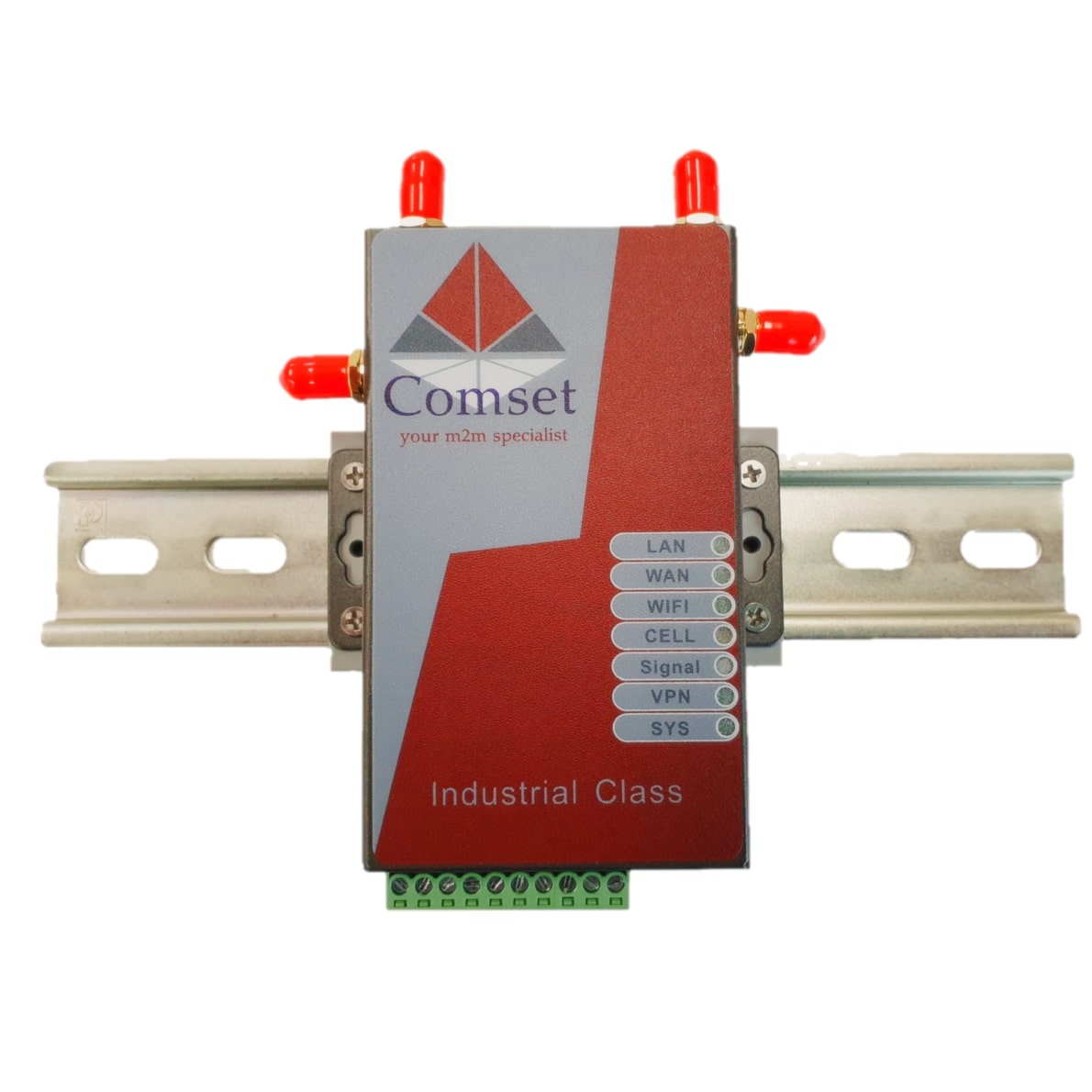- 3G + 4G + 4GX LTE CAT-6 WiFi Modem Router
- Download Speeds of up to 300Mbps using MIMO technology
- OpenWrt Fully Featured Linux OS
- OpenVPN Server and Client
- Band B28 700 MHz (Telstra 4GX and Optus 4G Plus)
- Ability to select and lock in frequency band
- Automatic failover between ADSL/NBN and 4G LTE
- Supports Modbus TCP and Modbus RTU networks
- SMS Control (check out the Comset SMS App)
- One standard size SIM card slot available
- Fully operational on telstra.corp APN

5G/4G/3G Modem Routers
Most Versatile SIM Card WiFi Router 4G LTE CAT-6 (CM685V-6)
Description
The Comset CM685V-6 is a CAT-6 industrial grade 3G/4G/4GX LTE WiFi Modem Router with SIM card slot built on the OpenWrt Linux operating system. With download speeds of up to 300 Mbps and upload speeds of up to 50 Mbps, it is one of the few WiFi routers with SIM card slot on the Australian market that support band B28 (700MHz). The Comset CM685V-6 router with SIM card slot is designed to suit Australian conditions. It supports the latest LTE Advanced technology that performs fast and reliable data communication. It enables users to quickly create a secure and fast wireless network. It features a built-in WiFi N300 with speeds of up to 300 Mbps, one Ethernet WAN port for fixed internet connection and one Ethernet LAN port, as well as a GPIO with four digital output ports to control electrical devices via SMS such as turning on a pump or opening a gate. The four DIO ports can also be used as digital input ports that can send an email or an SMS when triggered for alarm notification. Other features include VPN IPSEC, PPTP, L2TP and Open VPN to establish a secure connection over the 3G/4G network.
The 4G WiFi router with SIM card slot for your business needs
The durable and rugged design makes the CM685V-6 the WiFi router of choice for Australia’s harshest and most remote environments. The compact design, easy integration and rich built-in features including a SIM card slot make it suitable for a wide range of industrial M2M applications, including industrial automation, building automation, smart metering, security, surveillance, transportation, health, mining and environmental monitoring.
Click here to find your nearest 3G/4G/5G Cell Tower.
Click here to find Telstra’s 4G and 5G coverage in your area.
Click here to find Optus’ 4G and 5G coverage in your area.
Basic Features
- Supports multi-band 4G, 4GX, DC-HSPA+, HSPA+, HSPA, UMTS, GSM, GPRS, EDGE
- Ability to select and lock in frequency band
- SMA Standard antenna (4 magnetic base antennas included)
- Optimized EMC design
- Always on-line: On-line detection and automatic redial
- Wide range power input (5-40VDC)
- Smart power management
- Reliable, flexible, easy to use
- User friendly set-up wizard for easy configuration and setup
- Network traffic real-time graphs
- Network Diagnostic Tools (Ping, Traceroute and NSLookup)
- RS-232 interface transparent communication (DTU modem function)
- 1 Ethernet LAN RJ45 port & 1 Ethernet WAN/LAN RJ45 port
- WiFi 802.11b/g/n N300
Enhanced Features
- Real-time clock
- VPN Server/Client (Open VPN, PPTP, L2TP, IPSec), and VPN pass-through
- Built-in DHCP server
- Supports DHCP Relay
- Supports NAT and DMZ host
- Supports DNS proxy and Dynamic DNS (DDNS)
- Supports Static routing table
- Supports packet filtering
- Built-in multi-routing backup (Ethernet and dialup network)
- System and network monitoring
- WAN interface traffic statistics
- Supports multiple protocol conversion
- Transparent data transmission (DTU feature)
- WEB/Telnet/console management interface
- Supports radio network data envelope counting
- Self-diagnostic and alarm output
- Local/remote profiles backup and retrieve
- Local/remote firmware upgrade via the web
- Remote web management
- Urgent event alarm via SMS
- Firewall, packet filtering
- Supports data centre communication
- Supports NTP
- Supports LED status indication
- Supports VLAN ID tagging
- Supports LCP, ICMP check
- B1 (2100)
- B3 (1800)
- B5 (850)
- B7 (2600)
- B8 (900)
- B20 (800)
- B28 (700)
- B32 (1500)
o 4G LTE TDD
- B38 (2600)
- B40 (2300)
- B41 (2500)
o 2 x CA Carrier Aggregation
-
B1+B1/B5/B8/B20/B28;
-
B3+B3/B5/B7/B8/B20/B28;
-
B7+B5/B7/B8/B20/B28;
-
B20+B32;
-
B38+B38;
-
B40+B40;
-
B41+B41
- CM685V-6 User Guide
- How to configure IP Pass-through on the Comset CM685V_CM820V_CM685VX
- Configuring DIO SMS and Email Notification on a CM685V
- How to configure VPN PPTP on the Comset CM685V, CM820V, CM685VX and CM950W
- How to configure VPN IPSec on the Comset CM685V, CM820V, CM685VX and CM950W
- How to configure Port Forwarding on the Comset CM685V and CM820V router
- How to configure SMS on the Comset CM685V Router
- How to configure Web Filtering on the Comset CM685V and CM820V routers
- How to configure L2TP over IPSec on the Comset CM685V Router
- CM685V-6 Datasheet
- Quick Setup Guide CM685V CM820V CM950W
- How to configure SSH Key-based authentication on the Comset CM6865V Router
- How to generate a self-signed certificate with custom root CA
- How to import Root CA Certificate into Google Chrome
- How to setup ZeroTier VPN on the Comset CM685V Router
1. How to insert your SIM card in the Comset CM685 or CM820 3G/4G Router
2. How to configure VPN IPSEC on a Comset CM685V-W or CM820V-W 3G/4G/4GX router using DynDNS
3. How to configure Port Forwarding using DynDNS on a Comset CM685V-W or CM820V-W 3G/4G/4GX Router
4. How to configure Backup Redundancy on a Comset CM685V-W or CM820V-W 3G/4G/4GX Router
5. How to configure the SMS Command on a Comset CM685V-W or CM820V-W 3G/4G/4GX Router
6. How to configure IP Pass-through on the Comset CM685V and CM820V 3G/4G/4GX Router
7. How to configure SMS to control the Comset CM685V, CM770W and CM950W Router
8. How to configure Web Filtering on the Comset CM685V and CM820V 4G Routers
9. How to configure the Comset SMS App
10. How to change a WAN port into a LAN and a LAN port into a WAN
11. How to configure VPN PPTP Server on the Comset CM685V, CM820V and CM950W Routers.
12. How to configure VPN L2TP over IPSec on the Comset CM685V, CM820V and CM950W Routers.
13. How to configure port forwarding on the Comset CM685V, CM820V and CM950W Routers
14. How to configure Whitelist and restrict remote access to pre-defined IP addresses on the CM685V, CM820V and CM950W Routers.
15. How to remotely and securely access the Comset CM685V-6 Router via HTTPS.